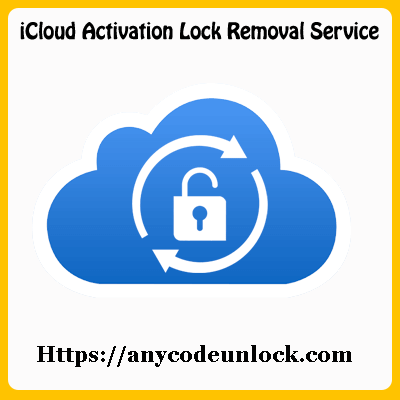
What is an Activation Lock?
By using the official iCloud Removal Service, you can use this service to unlock the iCloud Activation lock on your iPhone. Every Apple mobile device is compatible with our service. Anycodeunlock.com ensure that your IMEI number is listed as iCloud Locked in the Apple database before beginning the unlocking process. In the iCloud Activation Lock screen, our Plist service is compatible with ANY IMEI + plist_file_link.
It’s official that we unlock your account. We provide factory-level, long-lasting iCloud removal services. You can use this service in the following situations: if you forget your iCloud password, discover a clean phone on the sidewalk, in a market, at school or work, or that you bought from an online retailer like eBay or Amazon that has previously been locked on the iCloud Activation Lock.
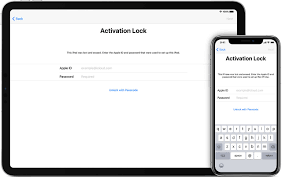
The old, current iCloud address will be completely removed from your iPhone using this service. Then, in this instance, you can proceed to add your iCloud address and use your iPhone as usual as a fresh device.
I want to make it clear that this is not an iCloud Bypass or any other type of iCloud Hacking before I begin the unlocking procedure. Here is a service that will legally and officially unlock your phone from the Apple servers.
This service supports the following devices:
iCloud Remove Service – iPhone 11 ( IMEI+File )
iCloud Remove Service – iPhone 11 Pro ( IMEI+File )
iCloud Remove Service – iPhone 11 Pro Max ( IMEI+File )
iCloud Remove Service – iPhone 12 Mini ( IMEI+File )
iCloud Remove Service – iPhone 7, 7 Plus |IMEI+File|
iCloud Remove Service – iPhone 8 ( IMEI+File )
iCloud Remove Service – iPhone 8 Plus ( IMEI+File )
iCloud Remove Service – iPhone X ( IMEI+File )
iCloud Remove Service – iPhone Xs ( IMEI+File )
iCloud Remove Service (Clean) – iPhone 12 Pro Max ( IMEI+File )
iCloud Remove Service (Clean)- iPhone Xs Max / XR ( IMEI+File )
iPhone FMI OFF by plist File (ONLY CLEAN)
Remove iCloud Clean 100% [by Plist file] – iPhone X to 13 Pro Max
TUTORIAL (ONLY MAC): https://youtu.be/hXV5at_EKrk
✅ Supported FMI STATUS: CLEAN
❌ Not Supported: FMI STATUS: LOST – GSMA Clean or Lost
✅ When the order is Completed, your device will be without iCloud Linked account (FMI OFF)
⚠️ No Refund if you order with wrong IMEI or OFF / LOST status
Requirements:
✔️ Device must be FMI Clean
✔️ You must have MacBook (To read plist file)
Instructions:
- Verify Status FMI Clean using one of these services at www.anycodeunlock.com
– Apple Check Service – Model + FMI Status [Clean / Lost)
– Apple Check Service – Full Info Basic / Pro
- If your device is FMI Clean and you have a Mac, place the order with the IMEI + Plist File.
– Instructions to extract plist file: https://youtu.be/hXV5at_EKrk
- Wait for the order to be completed and your iPhone will be FMI OFF.
Enjoy!
